10 First Impressions on the Fuji X-T1 | Bryan Caporicci
Here are my 10 first impressions about the Fuji X-T1 after a very limited time experimenting with it:
- I love that the viewfinder (and eye sensor) is in the middle of the camera. Often when I am taking pictures around the house, I will put the camera all the way to the ground to get a different perspective and use the LCD screen to compose. Putting the X-E2 against the ground would often trick the eye sensor into thinking that my eye was up to the camera. This would shut off the LCD screen and therefore make it tough to take a picture. The X-T1 with the viewfinder (and eye sensor) in the middle of the camera doesn’t have this issue. Love it!
- The tiling LCD screen is great!
- The buttons feel solid, but they are a bit small.
- The depressed buttons on the directional pad will take a bit of getting used to. They aren’t as easy to press as with the X-E2 and other models.
- I love that the X-T1 takes the same batteries as the X-E2 and X-E1. Makes the transition much easier.
- The position of the SD card slot is more convenient on the side (X-T1) vs on the bottom (X-E2).
- There is no dedicated movie mode on the X-T1, instead you just press the “movie record” button while in “picture” mode and it starts recording a video. Much more convenient than having to switch modes like you did on the X-E2.
- Speaking of movie mode, there is still not full manual control in movie mode (shutter speed) which is annoying. Hopefully this can be fixed in a firmware update in the future.
- Face detection can be applied to a “function” button which is very convenient. When I hand off my camera to a family member or friend to take a picture with me in it, it is nice to have face detection easily turned on so that they don’t have to worry about focus. With the X-E2, I would have to dig into a menu which was inconvenient and took up extra unnecessary time. With the X-T1, it’s the push of a button! Voila!
- Talking again about the “function” buttons, I love that you can assign the “Auto ISO” controls to a “function” button – it’s very convenient for quick changes to the minimum shutter speed…..
See on www.bcapphoto.com
Previous articleGround Level - Fujifilm X-Pro1 & XF 60mm 2.4 R Macro | Rob LoweNext article Fuji XF 56mm f/1.2 lens - Hands on review | Tom Grill