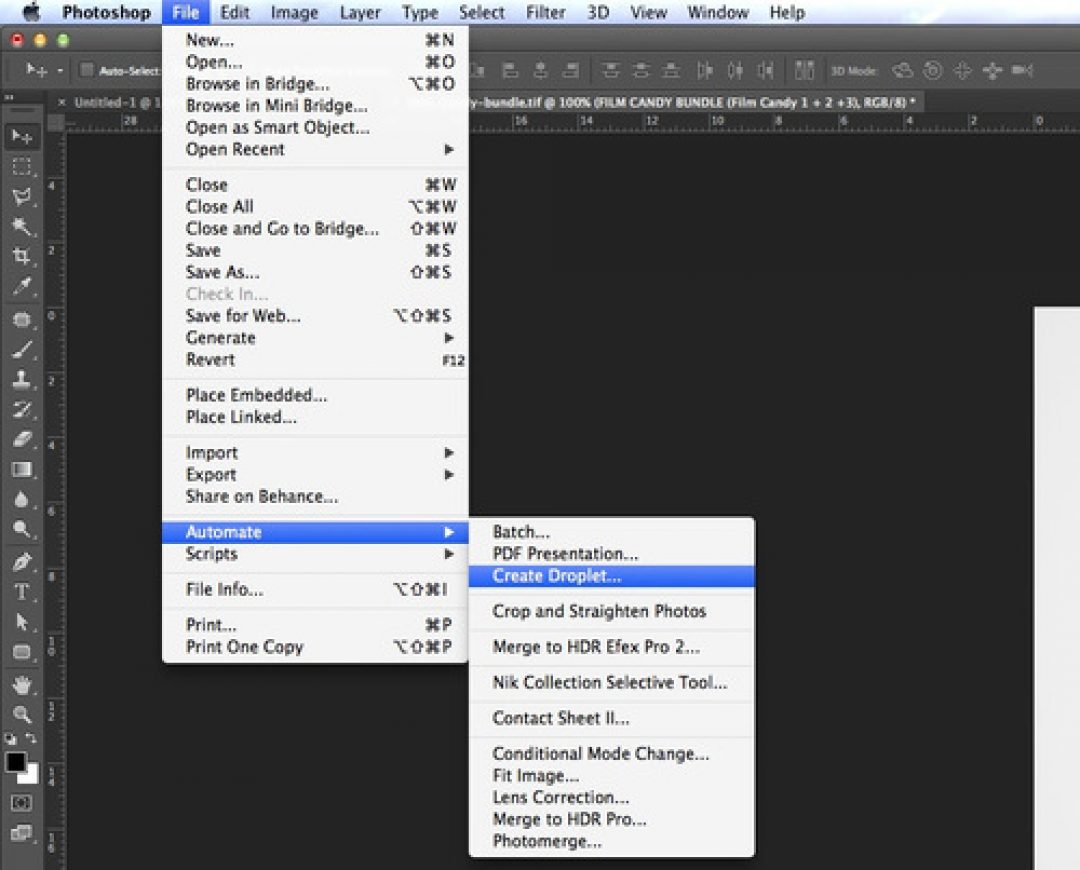
Create your own Lightroom Plug-ins with Photoshop Droplets |
Thomas Fitzgerald
Here’s a handy little tip I discovered recently. You can use Photoshop’s droplets to make Lightroom Plug-ins. Ok, that might be over-selling it slightly, but, by creating an action in Photoshop and then saving it as a droplet, you can then assign that droplet to work like a plug-in in Lightroom. Here’s how I’ve used it… To start, as part of my on-going quest to get the most out of Fuji X-Trans files, I had been working on a way to clean up the weird edges that Lightroom can give with x-trans files. I ended up with quite a complex photoshop action, which actually works quite well (more on that in a future post) and also adds some sharpening and a few other things. I don’t know what made me think of trying it as a droplet, but I’m glad I did. Anyway, the process is pretty simple, so here’s how to do it. In this example I’m using another action I created, for sharpening 24mp images……