Leica Q (Typ 116) Camera Review – part 3 | Kristian Dowling
One really cool feature is the ability to select between 28mm, 35mm and 50mm fields of view. Put simply, you’re always shooting a full frame 28mm file, but by assigning ‚crop mode‘ to the multifunction button next to the thumb rest, you’re able to toggle between 28mm, 35mm and 50mm frames. Once you take the picture, you can also see it as it was cropped. The beauty of this function is that you will always maintain the wider 28mm frame as the original file, but when you view in Lightroom, it is displayed exactly how you shot it. If you decide you’d like to re-crop or see the original full frame, you click on the crop tool to view it entirely as it was recorded, and then have the ability to crop the frame any way you like. It may sound like a bit of a gimmick at first but I can assure you, it is a very handy option to have, so you never need to feel like you’re stuck on 28mm. The option for tighter fields of view is available, but at a cost of resolution. Here are the resolution figures related to each crop mode option…….
Source: kristiandowling.com
Leica Q
Do you love my work and want to support me? If you’re planning on buying camera gear, you can check out above-noted links. Prices remain the same for you, but a small percentage of your purchase value is valued back to me. Thank you!