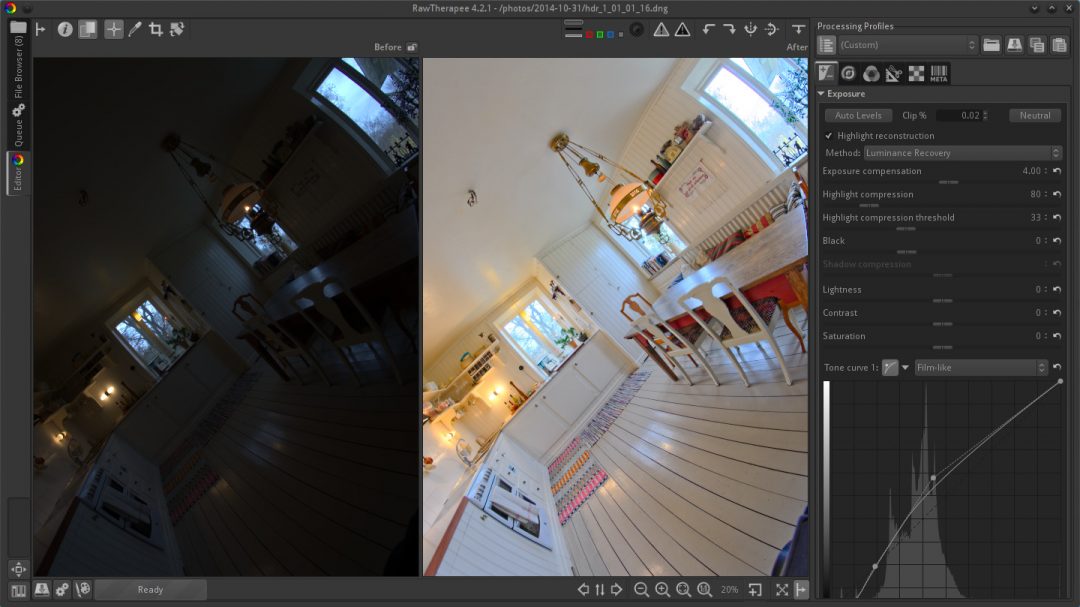
Rawtherapee 4.2.1 official | Sebastien Guyader
The new stable version of Rawtherapee has just been released, you can download Windows and OSX 10.7 builds on the official website (http://rawtherapee.com/downloads). As new features are added or bugs are corrected (like bad pixel filter fix for xtrans), I’ll make newer Windows builds that I’ll share on my Google drive (link nelow). Please note that I’m not a developer, nor a member of the Rawtherapee team, I’m just a contributor and builder for Windows system……
New features since 4.1
- RawTherapee-4.2 includes many speed, precision, stability and memory usage optimizations. As such, users of 32-bit operating systems may now find that they can enjoy more stability while using the most memory intensive tools. Of course users of 64-bit systems benefit from this as well. Refer to the full changelog for more information.
- Powerful color toning tool.
- Curve control of luminance noise reduction.
- Median filter in the noise reduction tool.
- Film simulation tool using Hald CLUT pattern files.
- Command-line option to define bit depth of output TIFF/PNG file.
- Multiple improvements to dead/hot pixel handling, see RawPedia.
- Filename of currently opened image shown in the titlebar.
- Clip control for the flat-field correction tool.
- Demosaic method „Mono“ for monochrome cameras, and „None“ for no demosaicing.
- Copy/paste processing profile keyboard shortcuts for right-handed users using Ctrl/Shift-Insert.
- Update to dcraw 9.22 1.467
- New or improved support for:
- Canon EOS 7D
- Canon EOS 7D Mark II
- Canon PowerShot G7 X
- Canon PowerShot SX60 HS
- Fujifilm cameras using the X-Trans sensor
- Fujifilm X30……
Source: www.dpreview.com
1 comment(s)
Comments are closed.
ou peut on trouver rawtherapee en francais
je ne le trouve qu’en verssion anglaise