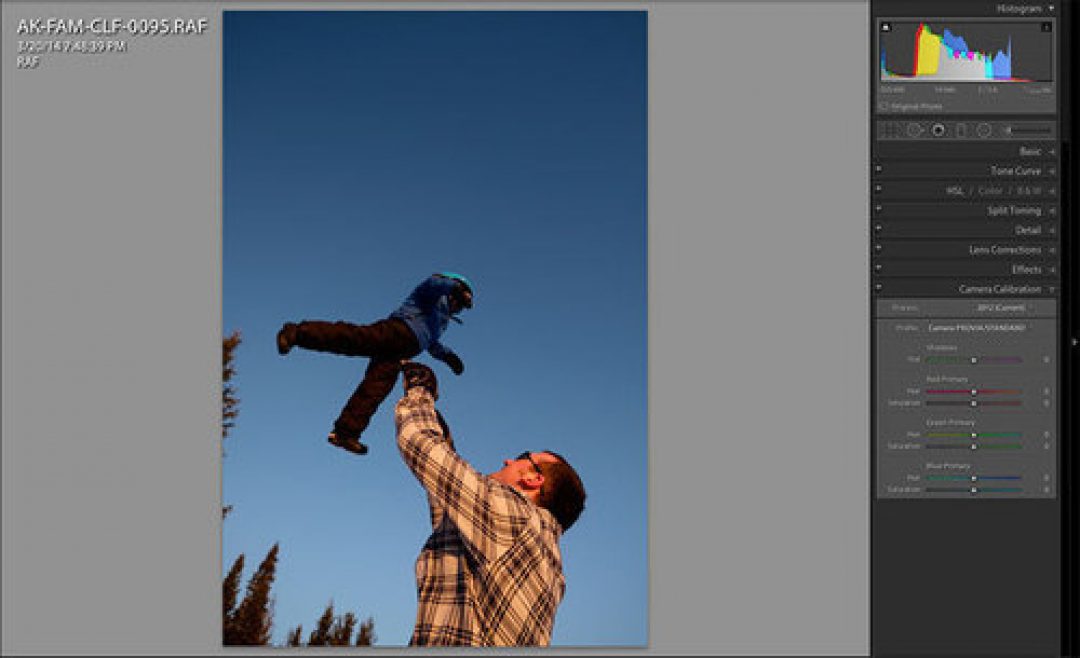
Using Fuji Film Simulations with RAW in Lightroom 5.4 |
Dan Bailey
| danbaileyphotoPeople love shooting the Fuji X cameras, largely because the images have a certain “look” to them. This is due to the Film Simulations that the Fuji engineers carefully modeled into the image processing software. These are taken from some of Fuji’s most celebrated film stocks from the past 80 years and they include films like Provia, Veliva, and Astia, as well as a handful of color negative and black and white choices. Whenever you’re shooting in JPEG mode, you select one of these film sims. The color palette of that particular film are embedded in your final image. Essentially, it’s like using film again. You choose a desired look based on your style lighting conditions and subject matter and go for it, and since the Fuji JPEGS are so good, it saves time from having to shoot everything in RAW and then process later. Having shot many of these original films, I can attest, they look great. Under most conditions, the JPEGS are more than adequate and perfectly fine for general use, and even a variety of professional applications. However, what about when the light is tricky or when you simply want more control? Up until now, if you shot RAW, you’d lose the look of the Fuji film sims, and believe me, it’s next to impossible to perfectly recreate them yourself…….
See on danbaileyphoto.com
The Machine Planet