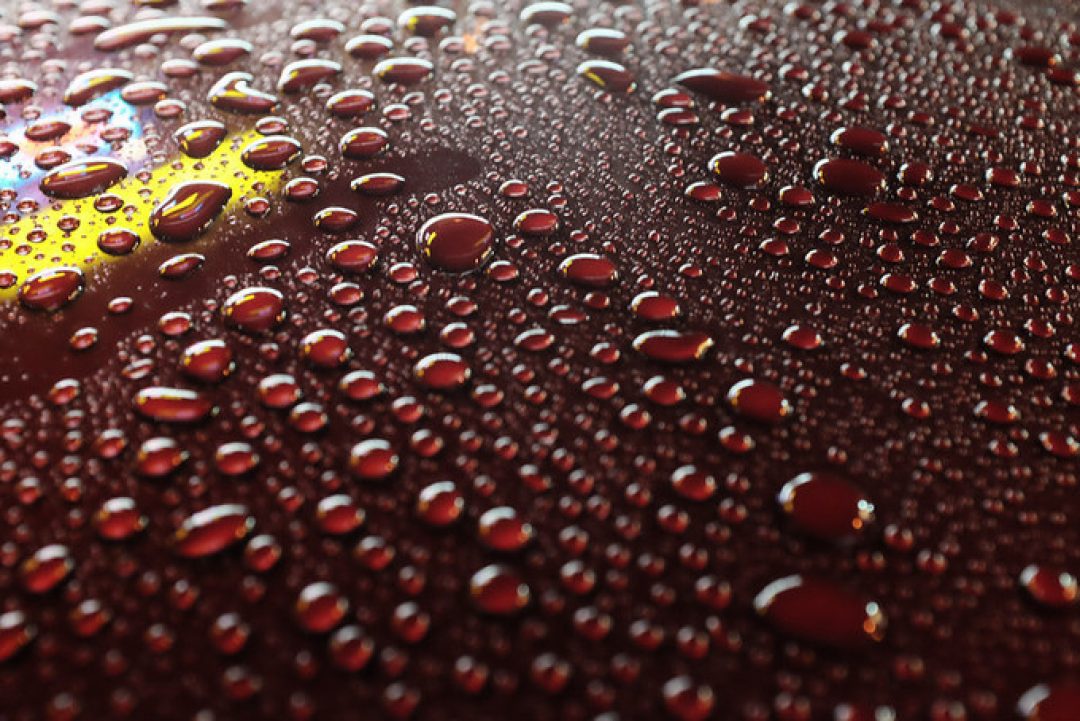
Classic Chrome – Raw vs Jpeg With The Fuji X100T | Alik Griffin
RAW vs JPEG With Classic Chrome Conclusions
I have to say I can’t really find a great solution for working with Fuji X100T RAW files. I want the Fuji film looks but they just seem off in Lightroom in many of my shots. Well not off, it’s just the JPEGs look better. I’m surprised that the RAW images turn out so different than the JPEG. In Lightroom there is an exposure shift as well as what seems like a white balance shift in some photos. But not in every shot. In Iridient there is also a little bit of a color shift which I think is from the JPEG files. It’s like the Fuji has a little army of gnomes inside the camera developing the JPEGs to perfection. And that’s what Fuji is known for. Great JPEG imaging. I was hoping I would just be able to shoot RAW and add the film looks later which I guess I still can do but the JPEGs just seem to turn out nicer. As an exclusive RAW shooter now I’m in the place where I can’t ignore the quality of the JPEG. It just looks better when using the Fuji film simulators. At the end of the day that leave me shooting RAW+F. I can use the JPEG images when I want to just pump out some quick looks for Instagram or whatever. And when I feel like playing with my looks or using my Lightroom Presets or VSCO, I’ll still have my RAW files……..
Source: alikgriffin.com
Fuji X100T
Do you love my work and want to support me? If you’re planning on buying camera gear, you can check out above-noted links. Prices remain the same for you, but a small percentage of your purchase value is valued back to me. Thank you!
Tom LeuntjensNext article The Fujifilm X100T Review | David Cleland