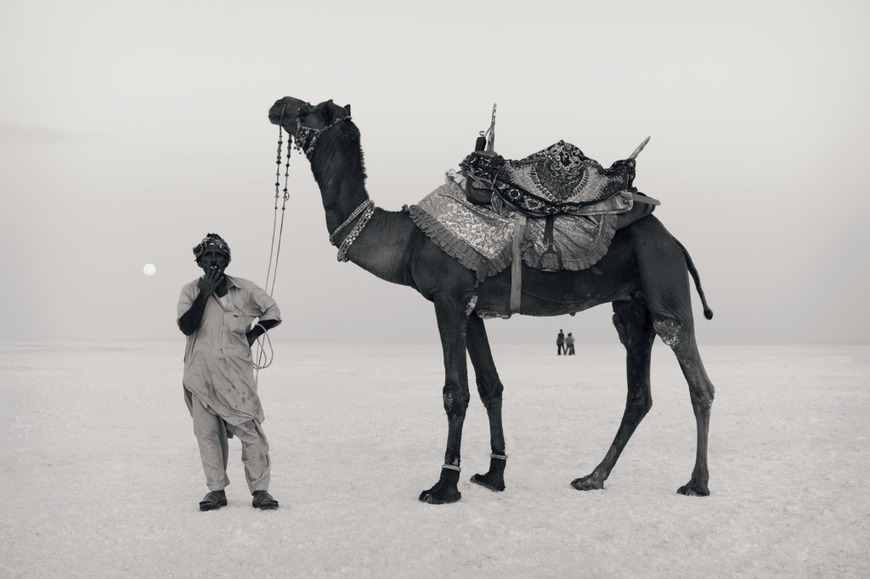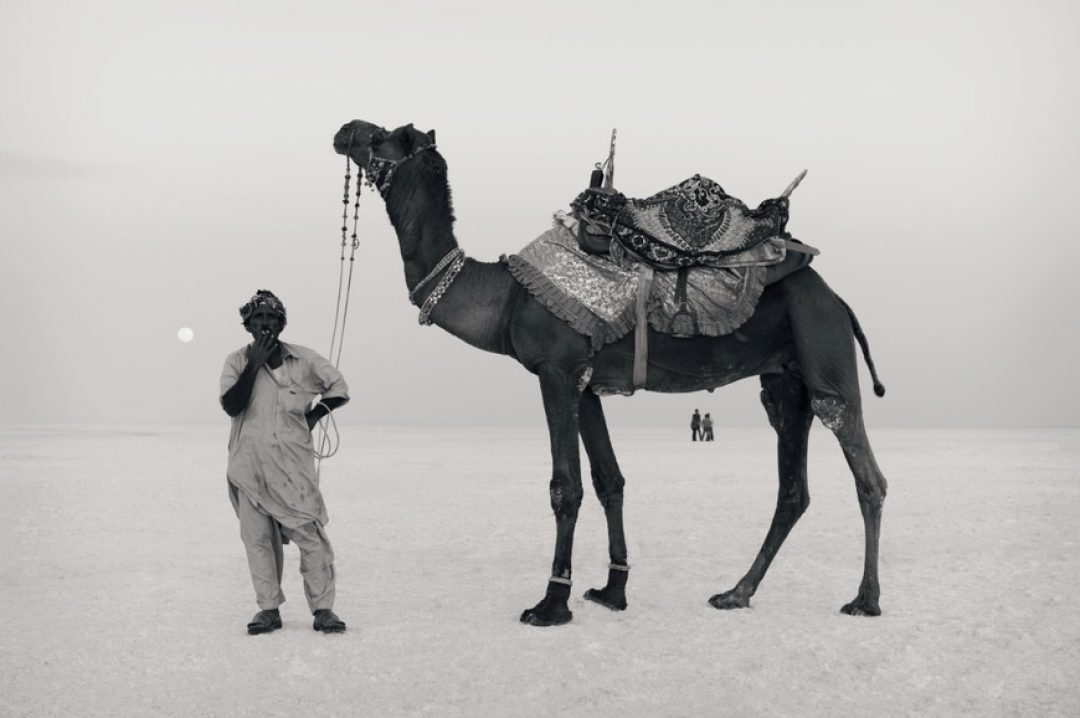
Making your images supersized with Photoshop CC | Richard Curtis
I’ve been asked a few times over the past few weeks about how to make images really big. Luckily Photoshop CC had a feature enhancement a while ago now which is perfect for this job. Let us take this example, below is a picture that i shot at the White Rann of Kutch in Gujarat. One request this week from a UK based Photographer was to upsize to 600cm on the long edge. Let’s have a look and see how this is possible in Photoshop CC. The Image upsize feature is available under the Image / Image Size menu option (marked in Red below). Once the dialog is open, there is an option to choose Bicubic Smoother or Sharper. These can be used depending on if the image was being made smaller or larger. The Automatic option could however, be used and it would select the correct option for you………
Source: blogs.adobe.com
Fuji X-Pro1
Do you love my work and want to support me? If you’re planning on buying camera gear, you can check out above-noted links. Prices remain the same for you, but a small percentage of your purchase value is valued back to me. Thank you!