Lightroom 5.2 New Features Now Available | Trevor Dayley
Lightroom released their lastest update today (5.2) which added some new features, addressed some bugs introduced in previous versions and added additional camera raw support as well as more lens profiles. Here’s a break down of what has been added and fixed.
New Features in Lightroom 5.2
- A Smoothness adjustment slider has been added to the Detail Panel under Color Noise Reduction. This helps to reduce low-frequency color mottling artifacts
- Refinements to the Spot Healing Tool: New Feather control – Auto find source method now works better for images with textured areas like rocks, bark, and foliage – Auto find source method now prefers source areas within the crop rectangle
- Auto Exposure has been improved to be more consistent across images and across different image sizes.
- Smart Preview size has been updated to 2560 pixels on the long edge.
- Refinements to the Local Adjustment Brush: – Right Click (PC) / Control-click (Mac) on a brush adjustment pin to bring up a context menu to duplicate or delete – Control+Alt+Drag (PC) / Command+Option+Drag (Mac) on a brush adjustment pin to clone (duplicate) that adjustment……
See on fstoppers.com
Previous articleAdobe releases Camera Raw 8.2 and Lightroom 5.2 |
Digital Photography ReviewNext article Streets of Rome with Fuji X-E1 | Jakub Puchalski
Digital Photography ReviewNext article Streets of Rome with Fuji X-E1 | Jakub Puchalski