Fuji X-Trans Sharpening Presets for Lightroom | Thomas Fitzgerald
If you’re an owner of one of Fuji’s X-Trans cameras and you use Lightroom, you are either perfectly happy with the way the software handles the raw files or mildly frustrated at the way the Lightroom doesn’t seem to quite achieve the full potential of the X-Trans sensor. Unfortunately this has become a charged issue for some people, which is unfortunate, because I think that has prevented this issue form being properly resolved. I’m not trying to be controversial here, I’m just trying to help people. So if you don’t have an issue, then great, you can stop reading now! On the other hand, if you are a bit frustrated then I share your pain, and hopefully this will help. There’s something odd about how Lightroom processes X-Trans files. Despite a previous fix for the issue of smearing it still exists, and while it is not too bad at default settings, the files are a little soft, and the patterning becomes very apparent when you sharpen the files. There is also some weird thing going on where high contrast edges have a halo around them almost like it was embossed. I think this is what is causing the weird pattern like smearing when you turn up the sharpening. The other odd thing that I’ve found is that if you turn the sharpening off in Lightroom all together, the images look much softer than they do in other software when you do the same thing and turn sharpening off. It’s not just an over all Lightroom thing either though, as raw files from other manufacturers don’t show as big a difference when sharpening is disabled…..